I haven't been here in quite some time, and I have noticed that the forum has "changed" a little, with a new skin and the addition of global mods. This is interesting, is Dragnix getting more activity like the old days? I hope so.
Also, why cant we add tables on here using BBcode? you know tableb, tr,td etc. etc.
Forum revamped?
- The king of kings
- Posts: 655
- Joined: Thu Oct 06, 2005 12:05 pm
- Location: in my house on the internet.....what a useless question
- Contact:
-
- The Endless Prophet
- Posts: 1318
- Joined: Wed Aug 17, 2005 10:01 am
- Location: Ahead of the Game
- Contact:
Re: Forum revamped?
You might have BBCode turned off... otherwise I'm not sure why not.
But if you dig far enough through the 'general' forum, you'll find a couple threads talking about the same thing. At least, they were when they started. Eh.
But if you dig far enough through the 'general' forum, you'll find a couple threads talking about the same thing. At least, they were when they started. Eh.
"Thunder is good, thunder is impressive, but it's lightning that does the work." ~Samuel Clemens
Mah Griffon is © Todd Lockwood.
Mah Griffon is © Todd Lockwood.
- Site Admin
- Posts: 359
- Joined: Mon May 16, 2005 11:22 pm
Re: Forum revamped?
Html is no longer supported but since tables are quite useful (like here and there), I have made them available in BBcode. The the syntax is a little different but I have tried to keep it as close as possible to html.
Available (custom) BBCodes and usage:
And to answer your question on how to use tables:
(Note: in html the table will appears fine even if you don't close all the tags but in BBcode, an unclosed tag will make the table to not appears at all):
Available (custom) BBCodes and usage:
Code: Select all
HTML: <div align=TEXT>text</div>
BBCode Equivalent: [align=TEXT]text[/align]
Usage: Align text left, right or center
Example: [align=center]text[/align], [align=left]text[/align], [align=right]text[/align]
HTML: <center>text</center>
BBCode Equivalent: [center]text[center]
Usage: Align text to the center
Example: [center]text[/center]
HTML: <embed src="URL" width="200" height="50">
BBCode Equivalent: [embed]URL[/embed]
Usage: Play music such as midi, MP3, wav. The size of the playbox is pre-defined.
Example: [embed]http://www.server.com/music.mp3[/embed]
HTML: <hr width="NUMBER%">
BBCode Equivalent: [hr]NUMBER[/hr]
Usage: Inserts a horizontal rule (line) into a post
Example: [hr]50[/hr] is equivalent to <hr width=50%>, [hr]75[/hr] is equivalent to <hr width=75%>
HTML: <div style="text-align: justify">text</div>
BBCode Equivalent: [justify]text[/justify]
Usage: Justified text
Example: [justify]text[/justify]
HTML: <span style="font-family: 'FONT-NAME', serif">text</span>
BBCode Equivalent: [font=FONT-NAME]text[/font]
Usage: Change font
Example: [font=courier new]text[/font]
HTML: <span style="text-decoration: line-through;">text</span> alternatively <strike>text</strike>
BBCode Equivalent: [strike]text[/strike]
Usage: Strike text
Example: [strike]text[/strike]
HTML: <span style="vertical-align: super;">text</span> alternatively <sup>text</sup>
BBCode Equivalent: [sup]text[/sup]
Usage: Superscript
Example: 2x10[sup]5[/sup]
HTML: <span style="vertical-align: sub;">text</span> alternatively <sub>text</sub>
BBCode Equivalent: [sub]text[/sub]
Usage: Subscript
Example: H[sub]2[/sub]O
HTML: <span style="background-color:COLOR">text</span> alternatively <font style="background-color: COLOR;">text</font>
BBCode Equivalent: [highlite=COLOR]text[/highlite]
Usage: Highlight text
Example: [highlite=Yellow]text[/highlite](Note: in html the table will appears fine even if you don't close all the tags but in BBcode, an unclosed tag will make the table to not appears at all):
Code: Select all
HTML: <table> or <table width=NUMBER%> or <table width=NUMBER>
BBCode Equivalent: [table] or [table=NUMBER%] or [table=NUMBER]
Usage: Same as html, you need to close the tag. These are the only variants, you can't set the border at this moment. NUMBER is the width of the table either in percent or in pixels.
HTML: <tr>
BBCode Equivalent: [tr]
Usage: Same as html, you need to close the tag.
HTML: <td> or <td width=NUMBER> or <td width=NUMBER%>
BBCode Equivalent: [td] or [td=NUMBER]or [td=NUMBER%]
Usage: Same as html, you need to close the tag. NUMBER is the width of the column either in percent or in pixels.
Example:
HTML: <table width="100%"><tr><td width="50%">column 1, line 1</td><td width="50%">column 2, line 1</td></tr><tr><td>column 1, line 2</td><td>column 2, line 2</td></tr></table>
BBcode: [table=100%][tr][td=50%]column 1, line 1[/td][td=50%]column 2, line 1[/td][/tr][tr][td]column 1, line 2[/td][td]column 2, line 2[/td][/tr][/table]
- The king of kings
- Posts: 655
- Joined: Thu Oct 06, 2005 12:05 pm
- Location: in my house on the internet.....what a useless question
- Contact:
Re: Forum revamped?
Seems great, Im quite skilled when it comes to BBcode tables.
This doesent work, why?
This doesent work, why?
Code: Select all
[tableb][tr][th]Username[/th][th]Age[/th][th]Location[/th][/tr]
[tr][td]Jake[/td][td]17[/td][td]UK[/td][/tr][/tableb]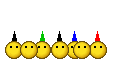
- Site Admin
- Posts: 359
- Joined: Mon May 16, 2005 11:22 pm
Re: Forum revamped?
[th] is the problem as I haven't included it in the list of custom BBcode.
I could add it to the list; it's not a real problem. However, the tag <th> is merely a "<td><b>" so I would prefer to limit the amount of custom bbcode as it's probably easier for people who aren't very proficient in html to not be confused by tags performing a function that can be achieved by other (simple) means.
Edit: In your post above, the correct BBcode to create a table is [table] instead of [tableb].
I could add it to the list; it's not a real problem. However, the tag <th> is merely a "<td><b>" so I would prefer to limit the amount of custom bbcode as it's probably easier for people who aren't very proficient in html to not be confused by tags performing a function that can be achieved by other (simple) means.
Edit: In your post above, the correct BBcode to create a table is [table] instead of [tableb].
- The king of kings
- Posts: 655
- Joined: Thu Oct 06, 2005 12:05 pm
- Location: in my house on the internet.....what a useless question
- Contact:
Re: Forum revamped?
I wouldn't mind the Table header tags to be honest, they really help a table stand out.
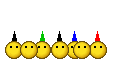
- Site Admin
- Posts: 359
- Joined: Mon May 16, 2005 11:22 pm
Re: Forum revamped?
Okay, I have created a TH tag; usage is exactly the same as TD.
Note that if you use this tag, your table's appearance will depend on the theme of the board.
Example (using th):
Example (using td-b):
Note that if you use this tag, your table's appearance will depend on the theme of the board.
Example (using th):
| Username | Age | Location |
|---|---|---|
| Jake | 17 | UK |
| Username | Age | Location |
| Jake | 17 | UK |
- The king of kings
- Posts: 655
- Joined: Thu Oct 06, 2005 12:05 pm
- Location: in my house on the internet.....what a useless question
- Contact:
Re: Forum revamped?
Hmm..can you not make tableb tags? you know "Table with borders as illustrated here.
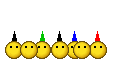
- Site Admin
- Posts: 359
- Joined: Mon May 16, 2005 11:22 pm
Re: Forum revamped?
It would be a redundant and less flexible BBcode because you can use [ table={text1} ]{text2}[ /table ] and modify any attributes you want; cellpadding, cellspacing, border, bgcolor, you-name-it. [where {text1} is the width of the table followed by the attribute(s) you want to use].
Example:
Will give this:
Note that the attribute "border" (as well as some other attributes) doesn't work with this theme because table borders are done a bit differently (I may fix this eventually). So if you use border=1, then it will appear fine on every theme except this one (i.e. the borders will not be displayed). So it's preferable to use the attribute "rules" (ALL, COLS, ROWS) to display internal borders. It's not ideal, but it should be enough to improve the readability of your table.
Edit: attribute "rules" doesn't work with MIE v6 (ie the table above doesn't have internal borders)... for some reasons. Also creating a predefined BBcode with border=1 doesn't solve this problem. It's how the themes are designed; some attributes are "locked".
Example:
Code: Select all
[table=50% rules=ALL bgcolor=#96B8FA][tr][th]Line 1, cell 1[/th][th]Line 1, cell 2[/th][/tr][tr][td]Line 2, cell 1[/td][td]Line 2, cell 2[/td][/tr][tr][td]Line 3, cell 1[/td][td]Line 3, cell 2[/td][/tr][/table]| Line 1, cell 1 | Line 1, cell 2 |
|---|---|
| Line 2, cell 1 | Line 2, cell 2 |
| Line 3, cell 1 | Line 3, cell 2 |
Edit: attribute "rules" doesn't work with MIE v6 (ie the table above doesn't have internal borders)... for some reasons. Also creating a predefined BBcode with border=1 doesn't solve this problem. It's how the themes are designed; some attributes are "locked".