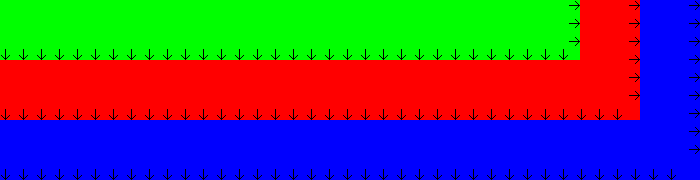Page 1 of 2
Avatar
Posted: Fri Feb 24, 2006 10:27 pm
by Neco the Nightwraith
testing!
Posted: Sat Feb 25, 2006 1:55 pm
by Neco the Nightwraith
Very cool!
Posted: Sat Feb 25, 2006 5:45 pm
by Jake
yes that is very cool but i had a moving one about that size and it randomly dissapeared!
Posted: Sat Feb 25, 2006 5:54 pm
by Chalgrish
No. It was removed. as should your signature picture.
Posted: Sat Feb 25, 2006 6:09 pm
by Jake
I agree with you ther but i didnt know untill i seen it on my name and i am thinking of something for my signature!!
Posted: Sat Feb 25, 2006 11:59 pm
by Firuweata
Hey Jakesmum, I notice you have a picture of Ed from Fullmetal Alchemist...
If you know what Xplay is, are you mad that they gave that game a 2 out of 5???
Just wondering...
Posted: Sun Feb 26, 2006 10:41 am
by Neco the Nightwraith
I'm not quite sure what the issue with signature is. It doesn't look obscene or offensive. It's just about...er, wrestling? It's pretty grainy, but I think that's what's coming through to me.
What's wrong with it?
But anyway, I like moving sigs/avatars. They provide more interest.
I'll try to get a sig in, oh, maybe today, but if I can't resize it here, then I won't. But I'll look.
Posted: Sun Feb 26, 2006 11:44 am
by Jake
thats good i just crweate my own on ms/paint then get provided with a url from
http://www.imageshack.us/
Posted: Tue Feb 28, 2006 1:21 am
by Neco the Nightwraith
Oh yeah, I've got my moving sig now.
Posted: Tue Feb 28, 2006 8:59 am
by Silentiea
ms paint is inferior. You shouyld get macromedia firefox. It's superior.
Posted: Tue Feb 28, 2006 11:40 am
by Jishdefish
Your sig is too big Nightwrath
Posted: Tue Feb 28, 2006 11:41 am
by Tempest
Avatars and signatures are removed more often than not because they exceed the size allowed here. If for example a user post a single sentence and the post (because of large signature and avatar) is stretched over the whole screen, then there is a problem.
As such,
avatars size limit is 128x128 pixels. I may tolerate a slightly larger avatar as long as it do not exceed the limit by much and have some mercy to our periphery sensorial nerves; if your avatar is animated it must be subtle and not too distracting.
<center><table width=80%><tr><td width=50% align=center>
<font size=2>Good
(subtle and not too distracting):

</td><td width=50% align=center>
<font size=2>Bad
(distracting and repetitive in an annoying way):

</td></tr></table></center>
For the
signatures size limit:
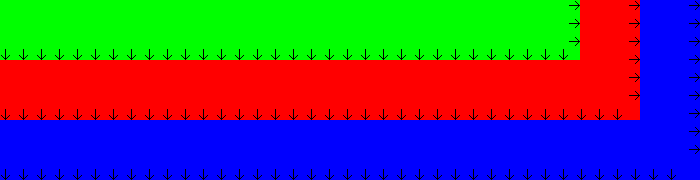
<font color=00BB00>Green (580x60 pixels)</font>: Usually this is the typical size of a quote, 3 lines of text (using Mozilla or MIE with a text size set to medium) or a small banner, width is not really important but you should not get over 700 pixel as this will stretch the thread horizontally.
<font color=BB0000>Red (640x120 pixels)</font>: Usually this is around the normal size of an image signature. This is equal to 7 lines of text if you use a text signature.
<font color=0000BB>Blue (700x180 pixels)</font>: Consider this as a
maximum. This is the size of a signature with text and image could look like. It is big but it should do fine even if you post often. You must change your signature if it exceeds this size. This is equal to 11 lines of text and you shouldn't use such a huge quote for a text signature.
Posted: Tue Feb 28, 2006 7:41 pm
by Neco the Nightwraith
What huge quote?
Posted: Tue Feb 28, 2006 9:25 pm
by Tempest
Your avatar size is 200x205 pixels
The limit is 128x128
Your signature size is more or less 300x320 pixels (including the image and your board link).
The limit is 700x180
I don't like to sound harsh, but we have to have a set limit for obvious reasons. You'll need to find something else.
Posted: Tue Feb 28, 2006 11:47 pm
by Neco the Nightwraith
Of course. The one percent has spoken.
There. Changed. I hope you take the hint.
Posted: Wed Mar 01, 2006 8:30 am
by Silentiea
The one percent? Wha's that supposed to mean?
Posted: Wed Mar 01, 2006 3:41 pm
by Jishdefish
I would keep quiet he is the master of the forum...... Hey tempest if you get the chance please check the Admin's forum........
Posted: Wed Mar 01, 2006 5:31 pm
by Neco the Nightwraith
If you weren't there for the conversation, you're out of luck.
Posted: Wed Mar 01, 2006 6:02 pm
by Silentiea
No, I found it, I just found it after this...
@ Neco the Nightwraith
Posted: Wed Mar 01, 2006 7:07 pm
by Tempest
You see, nearly all boards and IRC channels have rules to define behavior. This site is no exception and instead of doing highly unorthodox ideas like "Following the rules", "Reading the rules" or "Listening to the other users when they pull you up for not reading/following said rules", you try to act like the poor victim when in fact over 95% of the users here have their avatars and signatures within the given limit.
But for the record, 1) There are little things called "private messages" that you left out of your equation 2) Don't assume that to break a rule, a majority of users first need to voice their opinion on the subject.
Posted: Thu Mar 02, 2006 12:02 am
by Silentiea
Is my avataqr too big? I think it is...
Posted: Thu Mar 02, 2006 1:04 am
by Kojack
Yes your avatar is bigger than the limit (Your avatar 200x161 and the limit 128x128) but I wouldnt change it yet if I were you. Ask Tempest if your avatar is toleratable.
Posted: Thu Mar 02, 2006 8:45 am
by Silentiea
Tempest, is my Avatar tolerable?
Posted: Thu Mar 02, 2006 11:21 am
by Jake
to be honest i dont think it is , it might be over the limit but it doesent seem to be causing any trouble (like mine)
Posted: Thu Mar 09, 2006 10:34 pm
by Tempest
Your avatars are both fine... as in "not too big".
But first, you should know that phpBB actually has avatars limitations enabled by default but it's a feature that never worked properly for off-site avatars. But to settle the matter, I have toyed with two kind of modifications of phpBB.
The first one:
This script will check the avatar size when you enter the image url in your profile, if it's too big then the script will ask you to find something else.
Positive side: avatars will not exceed 128x128 pixels and it's large enough to not be too restrictive.
Negative side: This limit the choice for people who do not have a host to place resized images.
The second script:
You can use any avatar you want but the script will dynamically resize the avatars to the maximum allowed (while keeping proportions). It's in the same lines of the script Ezboard is using to force avatars to be 60x60 pixels.
Positive side: Users don't have to bother about the size of the image they are using as their avatar
Negative side: The java script is complex and it is slowing down the board a bit. The code is spread over many of the core files of phpBB, making updates and debugging more difficult.
I decided to include only the first script into board as it is a simple piece of code and it doesn't slow the board in any way.