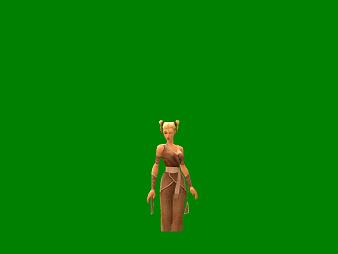Posting pictures on the forums
Posted: Thu Jul 14, 2005 1:38 pm
How do I do it?! I've been working on some screenshots I took from a game, tapering them down, and such, and now I have a few that I want to show. how do I put pictures from my comp on the forum, specifically in the message, like what I'm typing now.